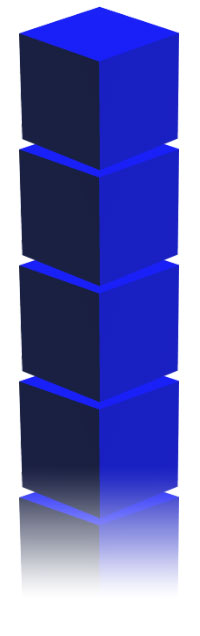Mailserver enables every computer in your office to send and receive email not only across the Internet
but also within your own Local Area Network. It has automatic features of download and send mails ,it automatically connects
internet time to time,
time of dialing can be adjust as user convenience ,it delivers mails to clients
by clients request.
PC's
running Windows 95, Windows 98, Windows ME, Windows NT and Windows 2000, Apple Macintosh and Acorn computers can all connect
to the Mail service. simple to configure and easy to maintain, Mail delivers mailing list capability along with support for
all the major mail packages such as Microsoft Exchange, Pegasus and Eudora. Alternatively, you can configure your setup to
permit email access through a standard web browser such as Internet Explorer - ideal where terminals are frequently used by
different people.
Mail Server Features
- Uses standard
POP3 and SMTP mail protocol allowing connections from standard mail clients, such as Outlook Express, Exchange, Netscape mail,
Eudora, etc. The Client must run on a Windows platform, but the clients can be
any computers that have TCP/IP network connection.
- Can host an
unlimited number of domains, each of which can host an unlimited number of mailboxes.
- Mail can be
sent / received around the LAN without accessing the internet.
- Mail can be
pulled from many internet mail accounts, and distributed into appropriate local (or remote) mailboxes.
- Mail deliveries
can be scheduled to take place automatically using a calendar, or at fixed intervals.
- Mail can be
sent on demand (automatic dialing), or batched and sent at scheduled times.
- The modem
connection can optionally be closed after deliveries take place.
- In a single
connection, Mailserver can check for incoming mail from multiple external mail accounts - one for each mailbox
if you wish.
- Provides Mailing
List services, including Auto-Subscribe / Unsubscribe to these lists.
- Provides Mail
Forwarding & Auto-Reply services.
- Supports extended
email addressing which makes it possible for organizations using a single email address to distribute incoming mail into various
mailboxes.
Platform Specification
PC atleast Pentium P-I
16 MB RAM,
2 GB Hard Disk
Rea Hat Linux 7.X
Network Configured with TCP/IP
An
Internet Connection
What
is a Proxy Server?
“Proxy Server shares
one internet connection throughout the network simultaneously’’
Proxy Server Features
- Inbuilt HTTP
(Web) proxy allows all local area network users to browse the web via a single modem or any other like Dsl, DTH.Cable Connection
etc .
- Dials on demand
(Connection on demand)
- Caches frequently
used pages.
- Can allow/restrict
access on a per-user basis.
- Refuses access
to nominated URL's
- Inbuilt proxy server with optional firewall.
- An unlimited
number of user definable Direct connect TCP proxies allows you to connect to News Servers, Directory Servers, etc.
Software Used
All the above mention features are inbuilt in a single OS which
is Redhat Linux 7.X
It is a powerful operating system now days
,broadly accepted by internet solution provider , This is a freeware open sourced
operating system we can modified it as per our requirement.
Local Mailserver : Linux Based Mailserver
·
Linux 7.0
·
Installation and one year maintenance
Hardware required:
· One Dedicated PC at least Pentium-I
·
Modem /DSL/Cable ( One Of These) Internet Connectivity
Proxy Server:
· Proxy Server is for Simultaneous Internet
surfing using single internet connection throughout the local area network., this is an inbuilt feature of Linux 7.0