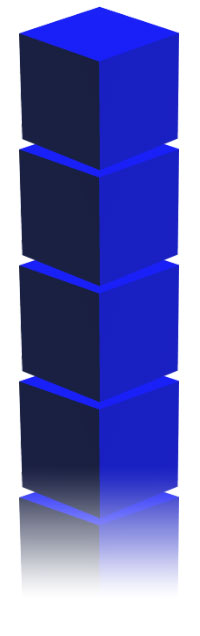Common Network
Layouts
Network layout (also called "topology") refers to the way a network is
physically designed. There are three basic network layouts. The two most common for a local area network are the "Star" and
"Bus." A "Ring" topology is another type, but far less common. Star and Bus topologies are explained and diagrammed in this
document.
Star topology
A networking setup used with 10BASE-T cabling and a hub. (Also called UTP or twisted-pair.) Each item on the network
is connected to the hub like points of a star.
Bus topology
A networking setup in which a single cable, such as network coaxial cable, referred to as coax (or thin Ethernet),
is used to connect one computer to another in a chain to carry data over a network.
(LAN) Local Area Network
A network in a localized (not remote) location that allows users to share information, equipment, and
resources.
Star Layout
As its name implies, this layout resembles a star. At the center of each star is a hub or switch that connects to
each separate node directly via a thin, flexible cable (10BASE-T cable). One end of the cable plugs into the connector on
the network adapter card (either internal or external to the computer) and the other end connects directly to the hub or switch.

Installation is simple, inexpensive, and fast because of the flexible
cable and the modular connector. The number of nodes you can connect to a hub is determined by the hub. There is a limit to
the number of nodes you can add on a network (a maximum of 1024 nodes.). The star layout becomes a workgroup and can operate
independently or can be connected to other workgroups.
If you would like to learn about cabling and connectors, see the document,
Cabling: Network Pipeline.
Benefits of a Star Network
- Inexpensive cabling.
- Fast installation.
- Workgroups communicate easily.
- Expansion is as simple as adding a new workgroup.
- Expansion using a switch or bridge actually improves performance across
the network.
- Ability to handle failed connections quickly without disrupting the
entire network.
- 10BASE-T cabling provides status information to the status lights on
your hub, simplifying troubleshooting.
Drawbacks
- You are limited to a maximum of 100 meters (328 feet) between the node
and the hub.
Node
A
server, computer, printer, modem, fax machine, auxiliary hard drive or other equipment capable of communicating with a networking
device (such as a hub or switch).
10BASE-T cable
A popular Ethernet cable using twisted-pair wiring with RJ-45 plugs at each end. Category 3 10BASE-T cable is used
with standard 10 Mbps Ethernet networks.
Network Adapter Card
One of several PC cards designed for different computer types, it installs easily into your computer. Connector choices
are BNC and/or RJ-45 to link the card to your network. Provided software converts your data into a format usable over an Ethernet
network. 10 and/or 100Mbps cards are available.
Hub
Also
referred to as a "repeater" or "concentrator", its primary function is to receive and send signals along the network between
the devices connected to it. All communication across the hub is "broadcast" to all connected nodes simultaneously.
Mbps
Millions
of bits per second.
Switch
A
switch is more sophisticated than a hub and functions more efficiently because it "learns" network addresses automatically,
providing a "private line" to the network. A node or a fully populated hub can be connected to a switch.
Workgroup
Nodes connected to a single hub or switch to form a small communication group for the purpose of networking.
Bus Layout
The bus layout, sometimes called a backbone, is a linear setup that connects all of the computers in the network or
workgroup in a single line on a single cable. The data signal is transmitted to the entire population of nodes, one after
another. A single coax cable, referred to as a segment, is used to connect the network together. A barrel connector (called
a BNC) attached to each network adapter card allows the cable to connect directly to each computer, then on to the next computer,
attaching to the hub's BNC (coax) connector, when a hub is used.
Each node taps into the cable as shown below:

Benefits of a Bus Network
- Very reliable cabling.
- Simple network expansion.
- Does not require a hub or other central equipment.
Drawbacks
- Standards restrict this network type to no more than 30 node connections
on the network.
- Total length of the network must not exceed 185 meters (607 feet).
- If one connected node goes down, the entire network goes down.
- Troubleshooting is difficult.
Coax
Thin
or thick network quality cable used in Ethernet networking. It resembles cable TV or antenna cabling and must be rated for
network use. Look for the marking RG-58/U.
Server-Based and Peer-to-Peer Networks
Now that you have an understanding of these layouts, you can better understand two other broader
network configurations that are based on these same layout principles.
Server-Based Networks
A server-based network maintains the "server" as the manager of the network, with all nodes connected
to the server, whether connected to a hub in a star or bus layout. In this way, the server can house and administer software,
file sharing, file saving, allocation of printers, fax machines, modems, and other communication connections. A server-based
network can also be set up using the bus layout.

The server acts as an arbitrator; each node talks to the server when
requesting information, then the server locates the information either internally or on the connected clients and sends the
information to the requesting client.
Peer-to-Peer Networks
This network design uses only the computers that are connected, and does not rely on a server. Each computer
has its own hard drive and, between each of the computers, you may have a CD ROM drive, a tape back-up system, an auxiliary
hard disk, a data/fax modem, and one or more printers. Each node has the ability to talk directly to any node on the network
that has the information or service it needs.

With this network type, you can optimize your usage of the various resources
by sharing them within your network. The star layout works well with this type of network because all nodes are connected
directly to the hub, making connections easy. A bus layout may also be used with this kind of network.