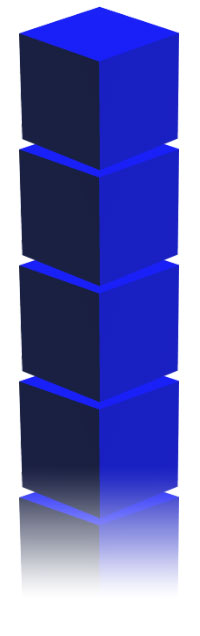|
- What exactly is broadband?
- Do you really need it?
- What exactly would you use it for?
- What choices are available?
- How do they compare?
- What equipment do you need?
- Who can provide you with a broadband connection?
While every-one these days is talking of broadband, the answers to these questions are not clear. In the articles
that follow, we’ll answer each one of these.
Let’s start with a seemingly simple question: What exactly is broadband?
Communication carriers or media, for example, wires or cables, are of two types: broadband and baseband. Baseband is where
only one signal passes through the media at a time. So, with broadband, multiple signals can travel on the same media at the
same time. The classic example of this is the cable that carries multiple TV channels to your television set.
As with many other things, this definition has also undergone considerable modification. Today, when we speak of broadband,
we talk of large-bandwidth access to the Internet. How large is large? Here, interpretations differ, based mostly on the convenience
of the person providing the definition. There are those who say that 32 kbps and above is broadband, while there are others
who’re sure that it takes at least 64 kbps to qualify as broadband. There are yet others (obviously, ISPs) who insist
that anything faster than a dial-up connect is broadband.
So, What exactly is broadband?
We’ll define broadband as Internet access through non-traditional media (other than dial-up over telephone lines)
with downstream speeds of at least 64 kbps. We say a lower limit of 64 kbps because a dial-up modem on a telephone line can
deliver up to 56 kbps downstream.
When we talk of non-traditional media, we’re actually talking of only two options currently—Internet over cable
and Digital Subscriber Line (DSL). Mobile broadband—broadband over your cellphone—will hopefully get added to
this list some time soon. When we talk of DSL, we’re actually talking of a number of technologies like ADSL, SDSL, HDSL,
IDSL, and VDSL, all of which deliver Internet connects at varying speeds over existing telephone connections, without using
the all-too-familiar dial-up modem. The most common DSL implementation in India today is ADSL or Asynchronous DSL. ADSL can
deliver from 1.5–9 Mbps downstream (to the user) and 16–640 kbps upstream (user requests to Web servers).
Ideally, when we talk of broadband, we refer to connections to the home, and not to the workplace. Why is that? Typically,
a home user will have more data sent down to him in the form of downloaded software or streamed music or video, than data
sent back to the Net. On the other hand, businesses will need to send more data out into the Net, in the form of data served
from Web servers they host, or software and data transferred to business partners. Asymmetric technologies like ADSL and Internet
over cable can’t support this need to transfer large volumes of data out onto the Net. So, corporates would ideally
opt for symmetric options—leased lines or the like—where data transfer rates are high in both directions.
However, not all businesses need to transfer huge amounts of data out. With most Indian Websites being hosted at separate
data centers, the role of the corporate Internet connection becomes limited to sending and receiving e-mail and browsing the
Web. In such a situation, broadband can be used as a corporate solution also.
Another advantage of broadband is that it doesn’t tie up your telephone line and, consequently, doesn’t saddle
you with heavy telephone bills. On the flip side, While usage charges for broadband tend to be low, the cost of equipment,
like a DSL or cable modem, can be pretty high. Citing these savings in telephone charges, some ISPs offer 32 kbps connects
as an option. Does this qualify as broadband? The bandwidth is not at all broad in this case, and you may actually take more
time to download software or browse the Web than you would on a good dial-up connection. But then, you do save a packet on
telephone charges.
How do you choose between service providers? You may not have much of a choice here. It’s your cable TV provider
who’ll double up as your Internet over cable provider. In the case of DSL, too, the market hasn’t become big enough
for competition yet. Most service providers currently operate in mutually exclusive territories.
What about the choice between cable and DSL? Here again, the story is more or less the same. If you’re lucky enough
to have a choice between cable and DSL, and with other things like backbone and gateway bandwidths of service providers being
equal, DSL may work out to be better and with cable in the long run. This is because cable is a shared media. That is, the
cable that comes to your house runs to your neighbors’ too. As more and more users are added to the segment of cable
that you’re on, the available bandwidth will get shared between all of them.
ADSL(Asyncron Digital Subscriber Line)
|
|
For the last years, most people have connected to the Internet using a modem:
 |
If you purchased a modem in the last years, then the modem will
most probably be a V.90-modem:
- download
speed up to 56Kbs
- upload speed up to 33Kbs
(depending on the quality of the phone line) |
But now more and more people have the possibility to have "Broadband" = High-Speed access
to the Internet,
using Cable-Modems or ADSL.
Digital Subscriber Line (DSL)
(also called : Asyncron
Digital Subscriber Line (ADSL) or TDSL (in Germany by Deutsche Telecom))
When
using a modem on a regular telephone line, then the line is busy and can not be used to
make or receive at the same time
a phone call.
With DSL / ADSL technology, the phone line can carry 2 signals at the same time
:
- a phone-call / fax / analog-modem connection
- a high-speed digital signal for Internet access :
These are already the 2 major advantages to an ADSL-line compared to using an analog modem:
- the same line can
be used at the same time for a phone-call (or fax) and for Internet access.
- High Speed
!
Typically, an ADSL-line for home-usage is specified at:
- 768 Kbs or 1 Mbs download
- 128 Kbs upload
(because
of this difference in download/upload speed, it is called ADSL: Asyncron DSL)
Let
me compare the download speeds:
| Download of a file via V.90 modem: approx. 5.7 KByte/sec |
Download of a file via ADSL: approx. 90-100 KByte/sec ! |
|

|
 |
Installation of ADSL for home usage :

To use / install ADSL, you need :
- a phone-line, activated by your phone company for ADSL
(there are some limits: you must be within a maximum
distance to the exchange of the Phone-company,
and the phone-cable from the exchange to your house must be a copper-wire,
it can NOT be a fiber-optic cable)
- a filter to separate the phone/fax signal from the Internet Signal
- an ADSL modem
- a subscription with an Internet provider supporting access via ADSL
(usually a flat rate for unlimited
connection time with some limit of maximum data transfer)
Note:
If you work a lot at home and like to use now an ADSL -line to connect via the Internet
to
your Office network/server, please check first :
if you need to use a VPN-connection to connect to your office server:
-
does your ADSL-subscription support VPN ?
(most home subscriptions and SOHO Small-Office/Home-Office subscriptions
for ADSL-lines can
NOT use VPN, since they use already VPN to establish the connection to the Internet
provider ) |
Note:
Do you plan to allow access to your system FROM the Internet
? 25 hours/ 7 days ?
Then you need to check the ADSL subscriptions to include a STATIC
IP-address.
(most home subscriptions and SOHO Small-Office/Home-Office subscriptions for ADSL-lines
get an IP-address
dynamically assigned when making the connection, and you will not be able
to use the workaround of trying to stay connected
forever, since to my knowledge such lines will
be terminated once a day , you will then have to connect again and will
get most probably a
different IP-address assigned ) |
Once the phone-company has upgraded the line at their exchange to an ADSL-line, it is very
simple
to make the installation of the ADSL equipment at home:
- disconnect the phone
- plug the filter into the phone-plug
in the wall
- plug the phone now into the filter
- connect the filer with the ADSL-modem
- connect the ADSL modem
with your PC.
The most simple connection between the ADSL-modem to your PC is via USB:
- no need to open the PC
to install a network card or to insert an internal USB-modem

Usually, the following types of ADSL-modems are available:
 |
External ADSL-modem, to be connected to Network-card in the PC
(usually via a 10baseT cable ) |
 |
Internal ADSL-modem |
 |
External ADSL-modem to be used with an ISDN telephone line
(if you have already an ISDN line, you need
a special ADSL modem) |
 |
USB-ADSL-modem, requires USB support on the PC
(Windows98,ME, 2000) |
ADSL for Office Internet connection :
More and more ADSL is used to connect office networks
to the Internet :

In such cases, an ADSL - Router is used instead of an ADSL - modem, and usually the
Subscriptions fees for such office
connections are (sometimes much) higher than for
ADSL home-connections.
But such office configurations are usually
configured with static IP-addresses, also allowing
connections from the Internet to the office-network (example: for a
mail-server) |
|